January 20, 2025
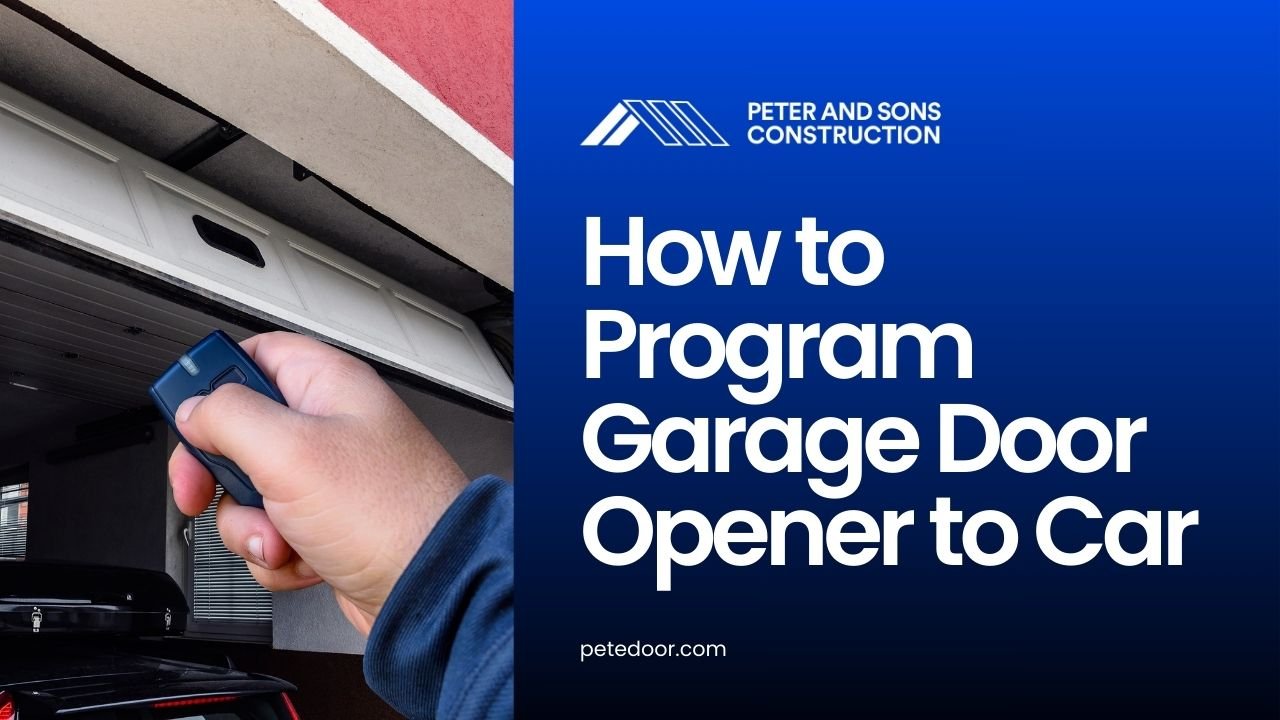
Imagine pulling into your driveway on a rainy evening, pressing a button in your car, and watching your garage door open effortlessly.
No fumbling with a remote, no stepping out into the elements—just a smooth, reliable system that works every time.
Learning how to program your garage door opener to your car can transform this vision into reality, offering unmatched convenience and security for your home.
Even if you’re setting up a new system or reprogramming an older one, understanding the process can save time and eliminate frustration.
With a bit of preparation and patience, you’ll be able to program your car to control your garage door like a pro.
Learning Your Garage Door Opener
Before you start, it’s helpful to know which type of garage door opener system you have. Most systems fall into one of two categories: rolling code systems or fixed code systems.
Rolling code systems generate a new code every time the garage door is used.
This modern feature enhances security by making it nearly impossible for intruders to replicate the signal.
On the other hand, fixed code systems, typically found in older setups, use a single, unchanging code. While functional, they lack the advanced security benefits of rolling codes.
If your car includes a built-in HomeLink system, the programming process becomes even more seamless.
HomeLink is designed to integrate effortlessly with many garage door systems, simplifying the setup for drivers.
Programming Your Garage Door Opener to Your Car
The process involves a few straightforward steps, and with the right approach, you can have your system up and running in no time.
Start by locating the “Learn” button on your garage door opener.
This button is typically found on the motor unit, near the antenna wire. It might be labeled as “Learn” or “Program” and is usually highlighted in a distinct color such as red, yellow, or purple.
If you’re having trouble finding it, consult your garage door opener’s manual for specific guidance.
Next, prepare your car for programming. If your vehicle is equipped with a HomeLink system or similar technology, you’ll find the buttons for programming on the overhead console or near the rearview mirror.
Before pairing, clear any previous settings by pressing and holding the two outer buttons on the HomeLink panel until the indicator light flashes rapidly.
Once the panel is reset, choose the button you want to use to control your garage door opener.
With your car ready, it’s time to sync the remote. Hold your garage door opener remote close to the HomeLink panel—usually within two to three inches.
Press and hold the remote button and the chosen HomeLink button at the same time. Continue holding until the indicator light changes from a slow blink to a rapid flash.
This signals that the HomeLink system has successfully learned the remote’s frequency.
Now, return to the garage door opener and press the “Learn” button. You’ll have a limited window—usually about thirty seconds—to complete the pairing.
Once the “Learn” button is activated, press and hold the programmed button in your car for two to three seconds. If the garage door moves, the pairing is complete.
If it doesn’t, repeat the steps carefully. Sometimes, it may take a few tries to get the system synced properly.
After completing the pairing, test the connection by standing at various distances from the garage and pressing the programmed button.
Ensure the door opens and closes smoothly. If it doesn’t respond, there are a few things to check.
Confirm that the remote’s batteries are fresh, verify compatibility between your car and the garage door opener, and repeat the steps to ensure everything was done correctly.
Troubleshooting Common Issues
If you encounter problems, don’t be discouraged. Weak signals can sometimes result from interference caused by metal structures or thick walls.
Try repositioning your car to improve connectivity.
Compatibility issues can also arise, especially if you’re using an older garage door opener with a newer HomeLink system.
In such cases, a compatibility bridge might be needed to bridge the gap between old and new technology.
If all else fails, resetting the programming and starting fresh often resolves the issue.
Why Programming Your Garage Door Opener Matters
Programming your garage door opener to your car offers more than just convenience. It eliminates the need for juggling remotes or stepping out of your car to manually open the door.
Built-in systems also provide an added layer of security since they’re less likely to be misplaced or stolen compared to traditional remotes.
With just the touch of a button, you can enter and exit your garage smoothly, saving time and effort.
Trustworthy Solutions for Your Garage Needs
Learning how to program your garage door opener to your car is a manageable task that delivers long-term benefits.
However, if you encounter difficulties or want to explore upgrading your system, Peter and Sons Construction is here to help.
Our team specializes in professional garage door installations, system upgrades, and maintenance services tailored to your unique needs.
Even if you’re troubleshooting an issue or looking for reliable solutions, we’re committed to ensuring your garage door system works seamlessly.



