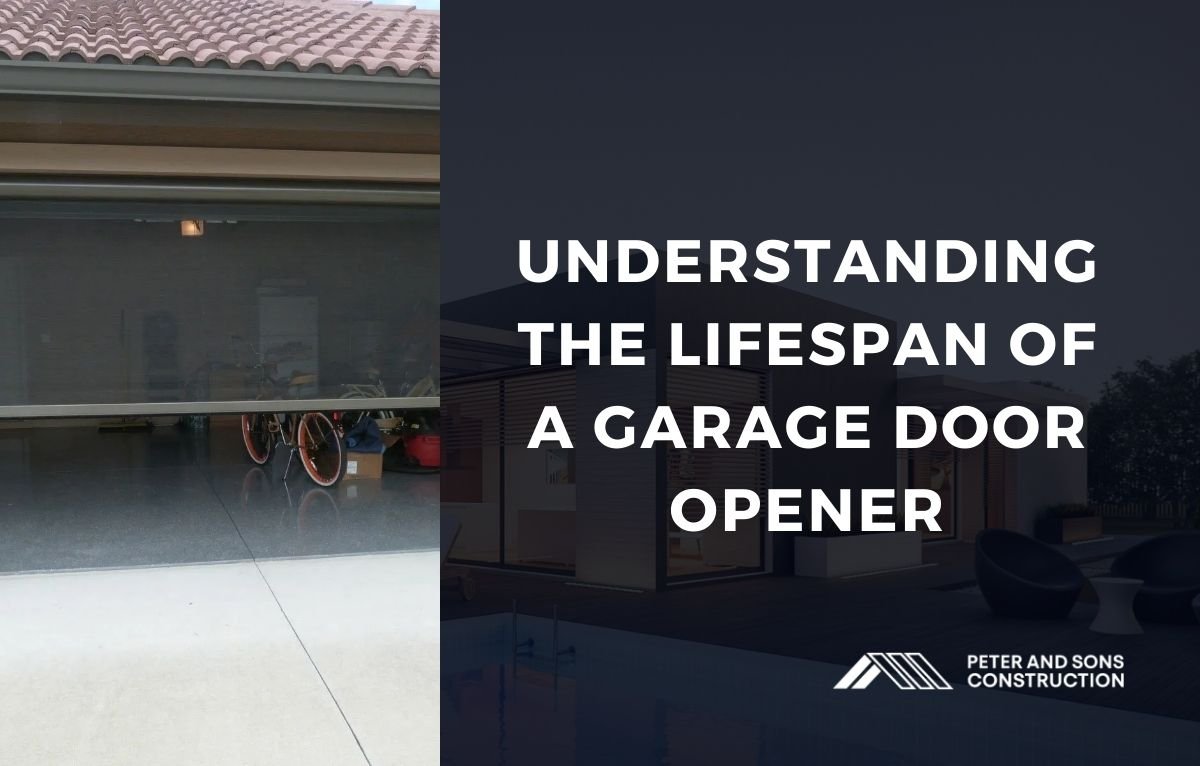Syncing Your Garage Door Opener Made Easy
- Editorial Team
- May 31, 2024
- 7:38 am
- No Comments
Resetting your garage door opener can resolve many common issues, such as syncing problems with the remote or keypad, or restoring the system after a power outage. Knowing how to reset a garage door opener can ensure your garage door operates smoothly and securely. This article provides a comprehensive guide on how to reset your garage door opener, including various methods and tips to make the process easier.
When to Reset Your Garage Door Opener
Common Reasons for Resetting
Resetting your garage door opener might be necessary for several reasons, including:
- Lost remote control – Ensuring no unauthorized access.
- Power outage – Restoring the system after a power interruption.
- Sync issues – Resolving problems with remote or keypad functionality.
- Security updates – Updating security codes to prevent unauthorized entry.
Benefits of Resetting
Resetting your garage door opener can offer several benefits:
- Improved security – Prevents unauthorized access with updated codes.
- Enhanced functionality – Resolves technical issues and improves performance.
- Peace of mind – Ensures your system operates as intended.
Preparing to Reset Your Garage Door Opener
Gather Necessary Information
Before you start the reset process, gather the following information:
- Garage door opener model – Identify the model and manufacturer of your opener.
- User manual – Have the user manual on hand for specific instructions.
- Access to the opener unit – Ensure you can easily reach the motor unit and control panel.
Safety Precautions
Take safety precautions to prevent accidents during the reset process:
- Disconnect power – Unplug the garage door opener to avoid electric shock.
- Secure the door – Ensure the garage door is closed and secure.
Step-by-Step Guide to Resetting Your Garage Door Opener
Step 1: Locate the Learn Button
The first step in resetting your garage door opener is locating the learn button on the motor unit:
- Find the button – The learn button is usually located on the back or side of the motor unit.
- Identify the color – The button is often colored red, yellow, green, or purple.
Step 2: Press and Hold the Learn Button
To reset the garage door opener, you need to press and hold the learn button:
- Press and hold – Press and hold the learn button for about 10 to 30 seconds until the indicator light turns off. This erases all previous codes and settings.
Step 3: Reprogram the Remote Control
After resetting the opener, you need to reprogram your remote control:
- Press the learn button – Press the learn button briefly and release it. The indicator light will turn on.
- Press the remote button – Within 30 seconds, press and hold the reset button on your remote control that you want to program. The indicator light will blink, confirming the code has been accepted.
Step 4: Reprogram the Keypad
If you have a keypad, you will also need to reprogram it:
- Enter the new code – Enter a new code on the keypad.
- Press the learn button – Press the learn button on the motor unit briefly and release it.
- Enter the code again – Enter the new code on the keypad and press the enter button to confirm.
Troubleshooting Common Issues
Remote Control Not Working
If the remote control does not work after resetting, try these steps:
- Check the battery – Ensure the remote control has fresh batteries.
- Repeat the process – Go through the programming steps again to ensure proper syncing.
- Consult the manual – Refer to the user manual for specific troubleshooting tips.
Keypad Not Responding
If the keypad is not responding, consider these solutions:
- Verify the code – Ensure you entered the correct code during programming.
- Check the battery – Replace the keypad batteries if necessary.
- Repeat the programming – Follow the programming steps again to ensure accuracy.
Opener Not Responding
If the garage door opener itself is not responding:
- Check the power – Ensure the opener is plugged in and receiving power.
- Inspect the wiring – Look for any loose or damaged wires.
- Consult the manual – Refer to the user manual for additional troubleshooting tips.
Maintaining Your Garage Door Opener
Regular Testing
Regularly test your garage door opener to ensure it is functioning correctly:
- Monthly checks – Test the remote and keypad monthly to catch any issues early.
- Safety features – Test the auto-reverse and other safety features to ensure they work properly.
Professional Maintenance
Consider professional maintenance to keep your garage door opener in top condition:
- Annual inspections – Schedule annual inspections with a professional to identify and fix potential issues.
- Lubrication – Have a professional lubricate the moving parts to reduce wear and tear.
Conclusion
Resetting your garage door opener is a simple yet essential task that ensures the security and functionality of your system. By following these steps, you can easily reset and reprogram your garage door opener. For professional assistance with garage door opener maintenance and repairs, contact Peter and Sons Garage Door Chicago. Our experienced team is ready to help with all your garage door needs. Call us today to schedule an appointment and keep your garage door operating smoothly!